Build the HelloPurr App
Touch the cat to make it meow! This is the "Hello World" of App Inventor, the first app most people build. You'll learn that app building is about specifying responses to events, in this case playing a "meow" sound in response to a button click.
These lessons come from USF Professor David Wolber's AppInventor.org - A great resource for learning App Inventor.
They are copied here simply because YouTube is blocked at our school.
|
Steps: (watch the video for each lesson and follow along)
|
Check out the app and what you'll learn.
> Go to http://beta.appinventor.mit.edu/ to begin.
Part 1: Create the user interface for the app
Upload the kitty image and meow sound file, then build the user interface with a Canvas and Sound component.
Watch the video and follow along. Any code/settings can be also found below the video.
In this step you will need two files (also available on S:\Shared\Students\Tech Ed\App Inventor\Lessons\Hello Purr). Click on each link to save the file to your desktop.
meow.mp3 kitty.png
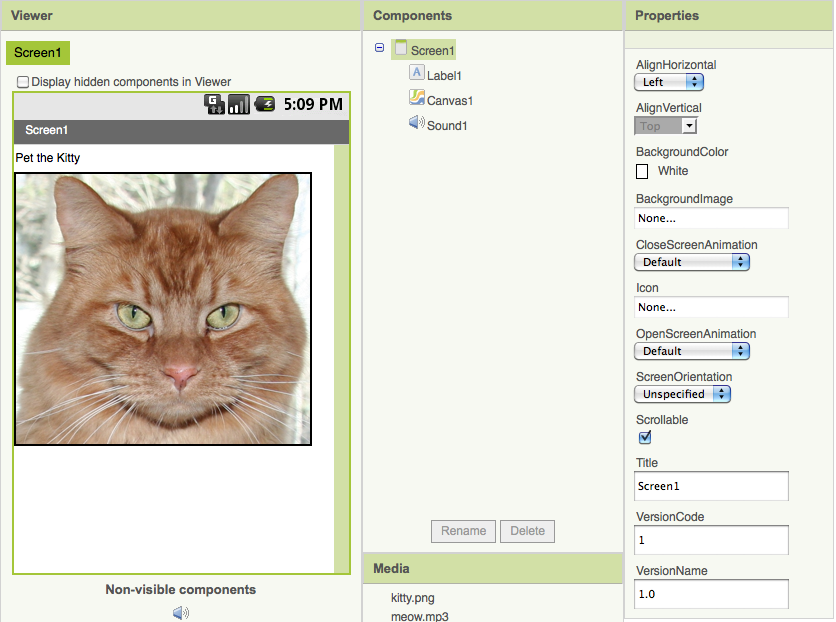
Part 2: Program it so that dragging your finger on the kitty causes it to meow
Drag out a Canvas.Dragged event and then plug in a Sound.Play call
Watch the video and follow along. Any code/settings can be also found below the video.
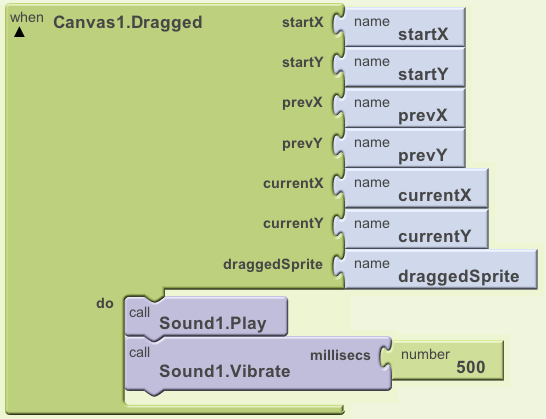
Part 3: Install the app on your phone
Use the App Inventor companion to install the app on your phone. The App Inventor Companion app is already installed on the class tablets in the Utility group.
Watch the video and follow along.
If you want to use your phone, you'll need to install this app: https://play.google.com/store/apps/details?id=edu.mit.appinventor.aicompanion2&hl=en
You must also be connected to the Education wifi network. You'll need to login with your student ID and password.
Part 4: Understand the terminology and concepts behind the HelloPurr app
An app is a set of event-handlers
Challenges
Do after completing the videos:
- MANDATORY (-30 if missing): Change the cat to a new animal picture and add a matching sound
- OPTIONAL: See if you can activate the sound on a device shake.
HINT: You need to add an accelerometer sensor to the user interface (like you did the sound)
- OPTIONAL: Have a random sound played
HINT: You'll need several sound controls
Comments (0)
You don't have permission to comment on this page.